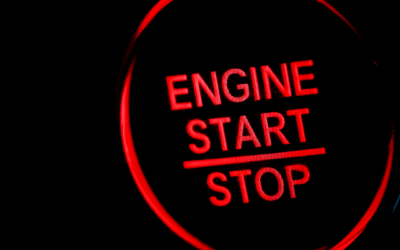If you need to make a claim on your car insurance, dash cam footage can help your insurers see exactly what happened and ensure that the claim is settled fairly. As a young driver having a dash cam may be something you will want to consider.
But how you view your dash cam footage will depend on the type of dash cam you have.

How to View Your Dash Cam Footage
There are many different types of dash cam to choose from. There are multiple ways to view your dash cam footage, all depending on the type of dash cam you use. You’ll be able to view your dash cam footage either on the display, on your phone or on your computer.
Viewing Dashcam Footage Using the Camera’s Display
Some dash cam models have built-in displays, allowing you to access playback footage using an onscreen menu. This isn’t the best method of viewing dash cam footage, though. The display won’t be very big, so you probably won’t be able to make out much detail.
How to Connect to Your Smartphone or Tablet to Your Dash Cam
Your dash cam might have a dedicated app and a wi-fi connection. Install the app on your smartphone or tablet, sync up with the dashcam, and you can view footage directly on your device.
Your device probably has a larger screen than your dash cam (if indeed your dash cam has a screen at all!), so you’ll find it much easier to see what’s going on in the footage. You can also download videos and save them to your device, which will come in handy if you need to send footage to your insurer.
How to Watch the Dash Cam Footage on your Computer
Your dash cam will either have its own internal storage, or it will use a memory card. To view footage from your dash cam’s internal storage, you can usually just link your dash cam to your computer with a USB lead. Many dash cams are sold with USB leads included.
You probably won’t have to install anything extra on your computer. The dash cam’s storage should show up as if it’s an extra hard drive, so it’s just a case of navigating to the right folder to find the footage you need.
You can also use this technique if your dash cam uses memory cards. You shouldn’t have to remove the card first. But if you prefer, you can remove the memory card and use a card reader to access the footage on your computer. Most computers have built-in card readers. But if not, you should be able to find an external card reader with little trouble.
For more information on how to view dash cam footage, read your dash cam’s manual. It should provide more specific instructions on how to use any of the above techniques.
When to Show Insurers Dash Cam Footage
With many collisions, it can be unclear just who’s at fault. Dash cam footage, though, can remove all doubt. You might be able to use it to demonstrate that an incident was not your fault, which will help you secure the settlement you deserve.
In this way, dash cams can also help insurers combat “crash for cash” car insurance scams.